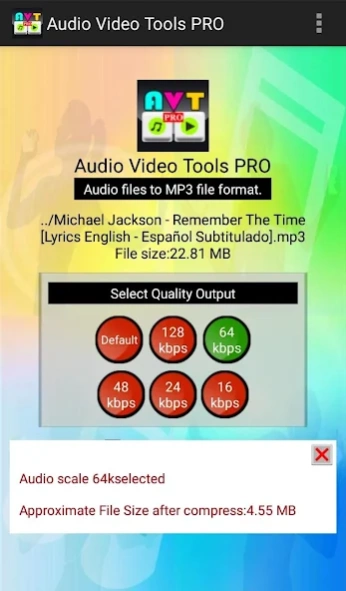Version History
Here you can find the changelog of Audio Video Tools Pro since it was posted on our website on 2016-12-24.
The latest version is 2.1.3264.93 and it was updated on soft112.com on 22 April, 2024.
See below the changes in each version:
version P2.1.3264.93
posted on 2024-02-15
Compatible with Android 14
GIF maker bug fixed
Video cut Bug solved
Audio compress to file formats - MP3,3GP,ACC,FLAC,OGG,M4A,MP4,XMF,WAV
Audio compress quality refined.
Video Compress to file formats -
MP4,AVCHD,AVI,FLV,M4V,MKV,MOV,WEBM,WMV
Video Join : Join videos of different sizes.
Add new Audio to a Video file:
Mute original audio of a video and add new audio or mix original audio of video with new audio and create new video file.
version P2.1.3264.91
posted on 2024-01-17
Compatible with Android 14
GIF maker bug fixed
Video compress Bug solved
Audio compress to file formats - MP3,3GP,ACC,FLAC,OGG,M4A,MP4,XMF,WAV
Audio compress quality refined.
Video Compress to file formats -
MP4,AVCHD,AVI,FLV,M4V,MKV,MOV,WEBM,WMV
Video Join : Join videos of different sizes.
Add new Audio to a Video file:
Mute original audio of a video and add new audio or mix original audio of video with new audio and create new video file.
version P2.1.3264.90
posted on 2024-01-08
Compatible with Android 14
Video compress Bug solved
Audio compress to file formats - MP3,3GP,ACC,FLAC,OGG,M4A,MP4,XMF,WAV
Audio compress quality refined.
Video Compress to file formats -
MP4,AVCHD,AVI,FLV,M4V,MKV,MOV,WEBM,WMV
Video Join : Join videos of different sizes.
Add new Audio to a Video file:
Mute original audio of a video and add new audio or mix original audio of video with new audio and create new video file.
version P2.1.3264.89
posted on 2023-07-11
Add Audio to video Bugs fixed
Video compress Bug solved
Audio compress to file formats - MP3,3GP,ACC,FLAC,OGG,M4A,MP4,XMF,WAV
Audio compress quality refined.
Video Compress to file formats -
MP4,AVCHD,AVI,FLV,M4V,MKV,MOV,WEBM,WMV
Video Join : Join videos of different sizes.
Add new Audio to a Video file:
Mute original audio of a video and add new audio or mix original audio of video with new audio and create new video file.
version P2.1.3264.87
posted on 2023-03-26
Bugs fixed for Progress Bar
Video Record Bugs fixed
Add Audio to video Bugs fixed
Video compress Bug solved
Audio compress to file formats - MP3,3GP,ACC,FLAC,OGG,M4A,MP4,XMF,WAV
Audio compress quality refined.
Video Compress to file formats -
MP4,AVCHD,AVI,FLV,M4V,MKV,MOV,WEBM,WMV
Video Join : Join videos of different sizes.
Add new Audio to a Video file:
Mute original audio of a video and add new audio or mix original audio of video with new audio and create new video file.
version P2.1.3264.83
posted on 2022-05-11
Bugs fixed for Progress Bar
Android 11 updated
Video compress bug solved
Audio compress to file formats - MP3,3GP,ACC,FLAC,OGG,M4A,MP4,XMF,WAV
Audio compress quality refined.
Video Compress to file formats -
MP4,AVCHD,AVI,FLV,M4V,MKV,MOV,WEBM,WMV
Android 11 updated for the following
Video Join : Join videos of different sizes.
Add new Audio to a Video file:
Mute original audio of a video and add new audio or mix original audio of video with new audio and create new video file.
version P2.1.3264.82
posted on 2022-04-12
Android 11 updated
Video compress bug solved
Audio compress to file formats - MP3,3GP,ACC,FLAC,OGG,M4A,MP4,XMF,WAV
Audio compress quality refined.
Video Compress to file formats -
MP4,AVCHD,AVI,FLV,M4V,MKV,MOV,WEBM,WMV
Android 11 updated for the following
Video Join : Join videos of different sizes.
Add new Audio to a Video file:
Mute original audio of a video and add new audio or mix original audio of video with new audio and create new video file.
version P2.1.3264.81
posted on 2022-03-31
Android 11 updated
Video compress bug solved
Audio compress to file formats - MP3,3GP,ACC,FLAC,OGG,M4A,MP4,XMF,WAV
Audio compress quality refined.
Video Compress to file formats -
MP4,AVCHD,AVI,FLV,M4V,MKV,MOV,WEBM,WMV
Android 11 update under process for the following
Video Join : Join videos of different sizes.
Add new Audio to a Video file:
Mute original audio of a video and add new audio or mix original audio of video with new audio and create new video file.
version P2.1.3264.80
posted on 2021-10-31
Video compress bug solved
Audio compress to file formats - MP3,3GP,ACC,FLAC,OGG,M4A,MP4,XMF,WAV
Video Compress to file formats -
MP4,AVCHD,AVI,FLV,M4V,MKV,MOV,WEBM,WMV
Video Join : Join videos of different sizes.
Add new Audio to a Video file:
Mute original audio of a video and add new audio or mix original audio of video with new audio and create new video file.
Audio compress quality refined.
version P2.1.3264.78
posted on 2021-07-04
Bugs fixed
Audio compress to file formats - MP3,3GP,ACC,FLAC,OGG,M4A,MP4,XMF,WAV
Video Compress to file formats -
MP4,AVCHD,AVI,FLV,M4V,MKV,MOV,WEBM,WMV
Video Join : Join videos of different sizes.
Add new Audio to a Video file:
Mute original audio of a video and add new audio or mix original audio of video with new audio and create new video file.
Audio compress quality refined.
version P2.1.3264.77
posted on 2021-03-30
Bugs fixed
Compress videos to better quality and upload to various short video apps
Video Join : Join videos of different sizes.
Add new Audio to a Video file:
Mute original audio of a video and add new audio or mix original audio of video with new audio and create new video file.
Audio compress quality refined.
version P2.1.3264.73
posted on 2020-08-08
Compress videos to better quality and upload to various short video apps
Video Join : Join videos of different sizes.
Add new Audio to a Video file:
Mute original audio of a video and add new audio or mix original audio of video with new audio and create new video file.
Audio compress quality refined.
version P2.1.3264.72
posted on 2020-06-06
Video Compress Quality improved.
Video Join : Join videos of different sizes.
Add new Audio to a Video file:
Mute original audio of a video and add new audio or mix original audio of video with new audio and create new video file.
Audio compress quality refined.
version P2.1.3264.70
posted on 2020-02-29
Video Join : Join videos of different sizes
Add new Audio to a Video file: Mute the original audio of a video and add new audio or mix original audio of video with new audio and create new video file
Audio compress quality refined.
version P2.1.3264.63
posted on 2020-02-11
- Android 10 compatible
- Add Audio to Video Tool Added
- Video Recorder with Quality selection added
- New File Structure
- Simple Audio Player with 5 band Equalizer
- Compressed file size upto 50% less (folder option)
- 64bit devices supported
Bugs fixed for Compression Options
App also compatible for higher versions for Android
version 2.1.3264.61
posted on 2020-01-18
- Add Audio to Video Tool Added
- Video Recorder with Quality selection added
- New File Structure
- Simple Audio Player with 5 band Equalizer
- Compressed file size upto 50% less (folder option)
- 64bit devices supported
Bugs fixed for Compression Options
App also compatible for higher versions for Android
version 2.1.3264.60
posted on 2020-01-12
- Video Recorder with Quality selection added
- New File Structure
- Simple Audio Player with 5 band Equalizer
- Compressed file size upto 50% less (folder option)
- 64bit devices supported
Bugs fixed for Compression Options
App also compatible for higher versions for Android
version 2.1.3264.59
posted on 2019-12-31
- New File Structure
- Simple Audio Player with 5 band Equalizer
- Video Recorder
- Compressed file size upto 50% less (folder option)
- 64bit devices supported
Bugs fixed for Compression Options
App also compatible for higher versions for Android
version 2.1.3264.53
posted on 2019-11-14
- File Sharing facility added
- Video Join utility added
- File search simplified
- Video Compress bug fixed
- Compressed file size upto 50% less (folder option)
- 64bit devices supported
- Video Cut added
- Video to GIF added
- Video Single file Compress added
- Video Folder files compress added
Bugs fixed for Compression Options
App also compatible for higher versions for Android
version 2.1.3264.45
posted on 2019-10-27
Bugs fixed
- Video Join utility added
- File search simplified
- Video Compress bug fixed
- Compressed file size upto 50% less (folder option)
- 64bit devices supported
- Video Cut added
- Video to GIF added
- Video Single file Compress added
- Video Folder files compress added
Bugs fixed for Compression Options
App also compatible for higher versions for Android
version 2.1.3264.44
posted on 2019-10-04
Bugs fixed
- File search simplified
- Video Compress bug fixed
- Compressed file size upto 50% less (folder option)
- 64bit devices supported
- Video Cut added
- Video to GIF added
- Video Single file Compress added
- Video Folder files compress added
- App size minimized
Bugs fixed for Compression Options
App also compatible for higher versions for Android
version 2.1.3264.43
posted on 2019-10-02
Bugs fixed
- File search simplified
- Compressed file size upto 50% less (folder option)
- 64bit devices supported
- Video Cut added
- Video to GIF added
- Video Single file Compress added
- Video Folder files compress added
- App size minimized
Bugs fixed for Compression Options
App also compatible for higher versions for Android
version 2.1.42
posted on 2019-09-12
Bugs fixed
- Compressed file size upto 50% less (folder option)
- 64bit devices supported
- Video Cut added
- Video to GIF added
- Video Single file Compress added
- Video Folder files compress added
- App size minimized
Bugs fixed for Compression Options
App also compatible for higher versions for Android
version 2.1.39
posted on 2019-08-30
- 64bit devices supported
- Video Cut added
- Video to GIF added
- Video Single file Compress added
- Video Folder files compress added
- App size minimized
Bugs fixed for android 9
Bugs fixed for Compression Options
App also compatible for higher versions for Android
version 2.1.38
posted on 2019-08-27
- Video Cut added
- Video to GIF added
- Video Single file Compress added
- Video Folder files compress added
- App size minimized
Bugs fixed for android 9
Bugs fixed for Compression Options
App also compatible for higher versions for Android
version 2.1.32
posted on 2019-07-26
Bugs fixed for android 9
Bugs fixed for Compression Options
App also compatible for higher versions for Android
version 2.1.4
posted on 2017-01-07
- Android 6 (marshmallow) compatible,- Compress any audio file extension to mp3 format,- Compress more than one audio file from a folder (FULL version).,- Audio Player,- Select files from sdcard / otg-usb,- bugs fixed
version 2.1
posted on 2016-12-06